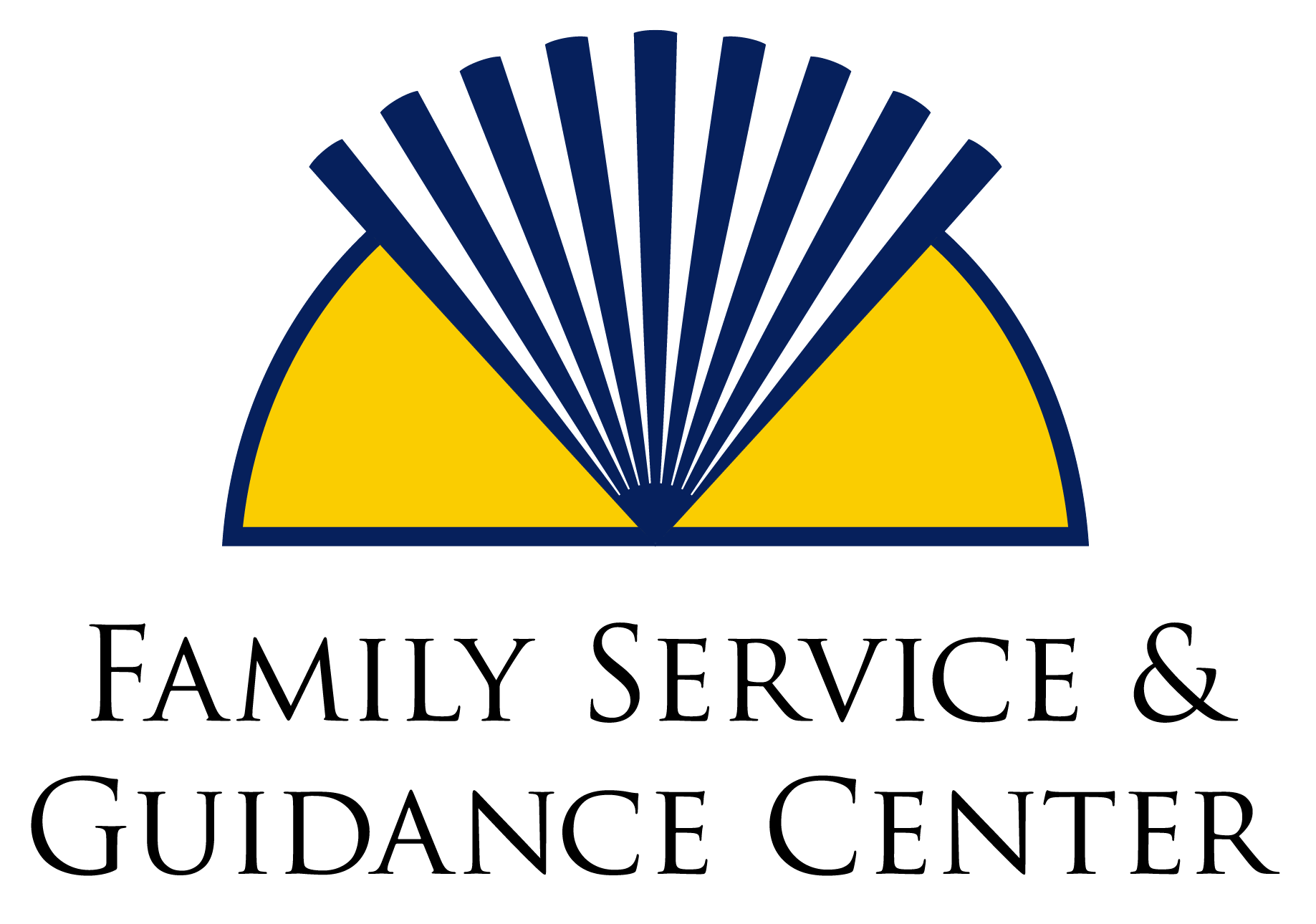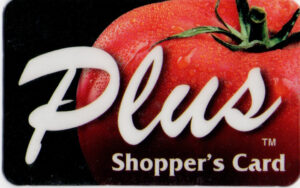
Do you buy groceries?
If you do, you can change thousands of FSGC kids’ lives for the better every time you go to Dillons. And it won’t cost you a dime.
Dillons Plus Card
For every qualified purchase made using a Dillons Plus Card, FSGC receives a small donation. Then, each quarter, FSGC receives a check from Dillons. The more you spend, the bigger the check. And don’t forget: A Dillons Plus Card entitles you to specials savings throughout the store every day.
Pam Evans, FSGC Director of Marketing & Development. “A lot of us already have a Dillons Plus Card, but many people don’t know that they can use it to help FSGC kids and improve our community.”
Here’s how it works, and it only takes a few minutes:

If you don’t have one already, get a Dillons Plus Card: Next time you go to Dillons, ask any cashier or visit the customer service desk for a Plus Card.
Creating a dillons.com account: Once you have a card, visit dillons.com/communityrewards and click “Create an Account” at the top of the page. Enter your e-mail address and a password. You’ll also select your preferred Dillons store based on your zip code. Once you’re done, click “Create an Account” at the bottom.
Dillons Community Rewards 1000x600If you’re a new Dillons Plus Card holder, enter the number on the back of your card and your last name. Then, click “Save.”
If you already have a card and have registered at dillons.com, click “Skip this Step.”
Enrolling in Dillons Community Rewards: Once you’ve logged into your account or created a new account, click “Enroll Now” and enter the code DR112. When you see “Family Service & Guidance Center,” click “Enroll.” That’s all there is to it!
“You have to buy groceries anyway,” Evans said. “Spend a few minutes online today and you’ll help FSGC kids for years to come.”